반응형
android 개발 중 resource 파일의 strings.xml에 특수문자를 넣은 경우 다음과 같은 오류를 받곤 합니다.

이는 xml에서 일부 특수문자가 사 전어로써 사용되기 때문인데, (ex, &의 경우 특수문자의 시작을 알림) 때문에 특수문자는 아래처럼 기호로 변경해서 입력해주어야 되며, 이게 결과에서 정상적으로 표현되어 보이게 됩니다.
<!-- 변경전 -->
<resources>
<string name="app_name">앱&특수문자</string>
</resources>
<!-- 변경후 -->
<resources>
<string name="app_name">앱&특수문자</string>
</resources>

어플명이 &가 변환되어 표현되었음을 확인하실 수 있습니다.
이처럼 주로 사용되는 특수문자의 경우 다음과 같습니다.
| 특수문자 | 표기법 |
| & | & |
| < | < |
| > | > |
| " | " |
| ' | ' |
출처: www.w3schools.com/html/html_entities.asp
HTML Entities
HTML Entities Reserved characters in HTML must be replaced with character entities. HTML Entities Some characters are reserved in HTML. If you use the less than (<) or greater than (>) signs in your text, the browser might mix them with tags. Character ent
www.w3schools.com
만약 위의 기호가 헷갈리면, android studio에서 다음과 같이 라인 오류를 수정할수도 있습니다.
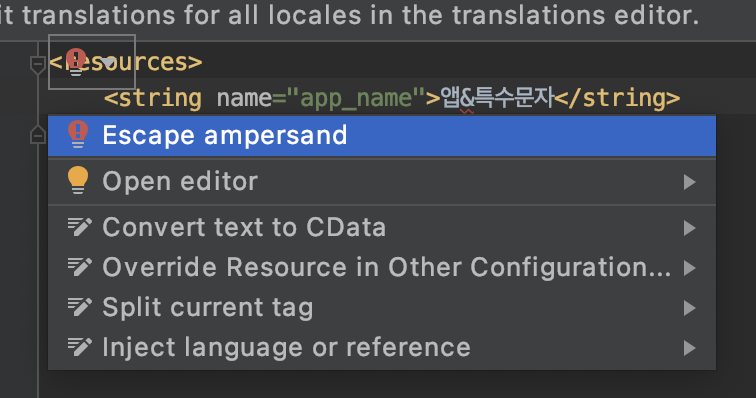

반응형
'개발 창고 > Android' 카테고리의 다른 글
| [Android] SHA Key 추출 (0) | 2022.02.21 |
|---|---|
| [Android] Webview에서 location.replace 사용하는법 (2) | 2020.11.30 |
| [Android] More than one file was found with OS independent path 'META-INF/DEPENDENCIES'. (0) | 2020.11.20 |
| [Android] Toolbar에서 로고 위치 오른쪽으로 보내기 (0) | 2020.10.28 |
| [Android] ImageView 이미지 크기에 View 크기 맞추는 법 (0) | 2020.10.28 |