반응형
0. 미리보기
// TextView
findViewById<TextView>(R.id.tvTitle).text = "안녕하세요"
// EditText
findViewById<EditText>(R.id.etTitle).setText("안녕하세요")1. TextView
TextView에서는 조회한 뷰 클래스에 text 값을 입력해 주면 됩니다.
findViewById<TextView>(R.id.tvTitle).text = "안녕하세요"2. EditText
EditText의 경우 TextView처럼 텍스트를 입력하면 아래와 같은 오류가 발생합니다.
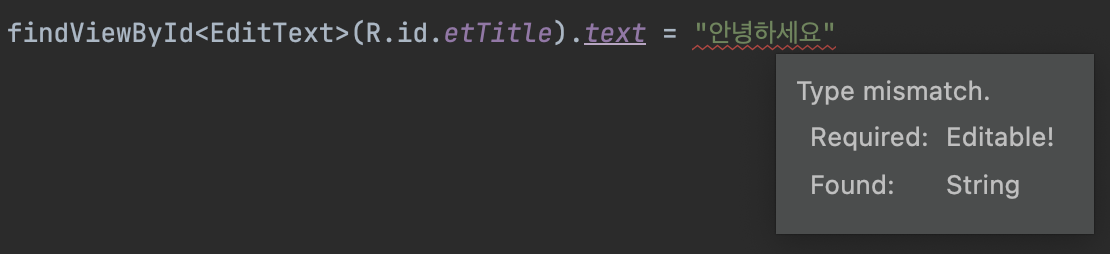
EditText에서 text는 Editable이 입력되어야 하기 때문인데, 이 경우 당황하지 말고 그냥 setText를 써주면 해결됩니다.
findViewById<EditText>(R.id.etTitle).setText("안녕하세요")반응형
'개발 창고 > Android' 카테고리의 다른 글
| [Kotlin] How To enter a null value for "ContentValues" (putNull) (0) | 2023.12.10 |
|---|---|
| [Kotlin] How to Use "IN" Clause in SQLite (1) | 2023.12.10 |
| [Kotlin] How To Place Overlapping using Frame Layout (0) | 2023.12.09 |
| [Kotlin] How to Replace "registerForActivityResult" (0) | 2023.12.08 |
| [Kotlin] How to make an array of strings a string (0) | 2023.12.07 |