반응형
레이아웃에서 적용
TextView에 두껍게(Bold) 또는 기울게(Italic)을 적용하려면 아래와 같이 작업하면 됩니다.
<TextView
android:layout_width="match_parent"
android:layout_height="wrap_content"
android:textStyle="normal"
android:text="가나다라마바사 [normal]"
/>
<TextView
android:layout_width="match_parent"
android:layout_height="wrap_content"
android:textStyle="bold"
android:text="가나다라마바사 [bold]"
/>
<TextView
android:layout_width="match_parent"
android:layout_height="wrap_content"
android:textStyle="italic"
android:text="가나다라마바사 [italic]"
/>
<TextView
android:layout_width="match_parent"
android:layout_height="wrap_content"
android:textStyle="bold|italic"
android:text="가나다라마바사 [bold + italic]"
/>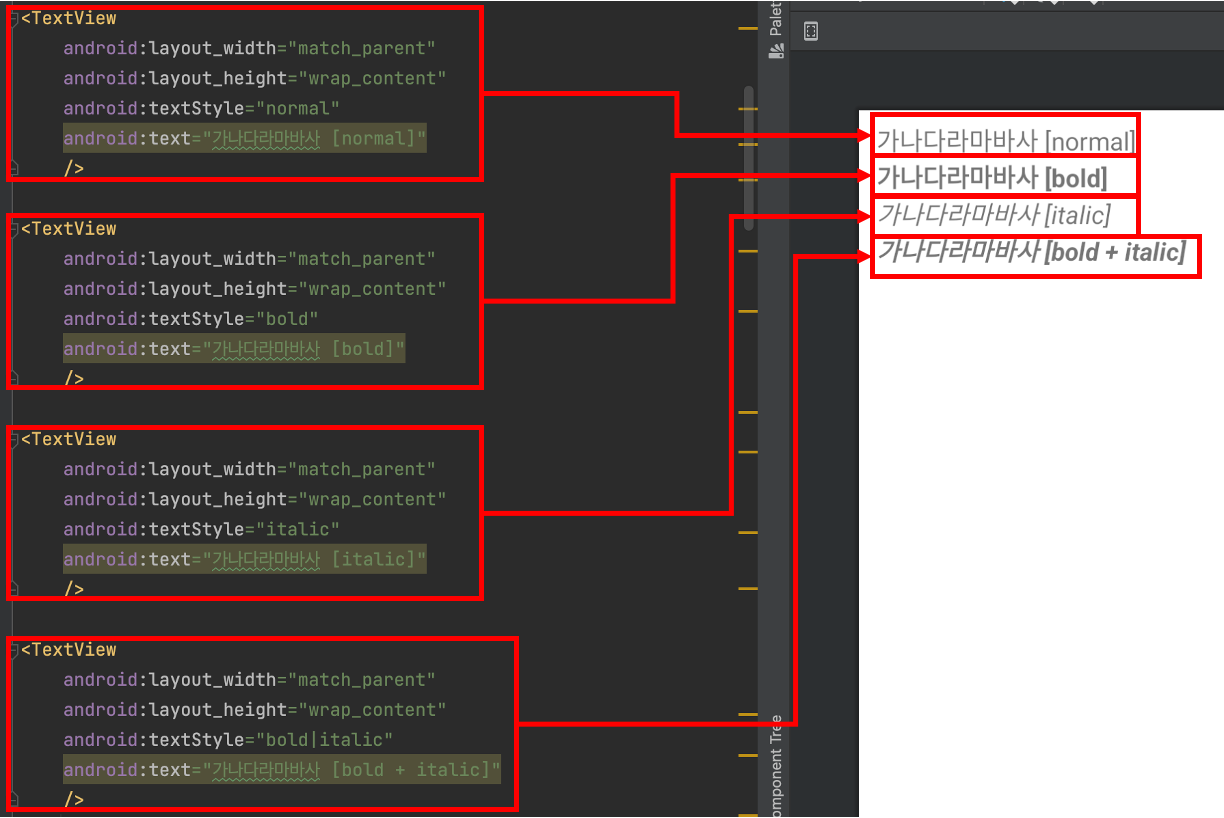
Kotlin 소스에서 적용
Kotlin에서 동적으로 적용하려면 어떻게 해야 할까요? 해당 TextView의 아이디가 txtTitle이라고 가정하면, 아래와 같이 선언하여 사용 가능합니다.
val txtTitle = findViewById<TextView>(R.id.txtTitle)
txtTitle.setTypeface(txtTitle.typeface, Typeface.NORMAL) // Normal인 경우
txtTitle.setTypeface(txtTitle.typeface, Typeface.BOLD) // Bold인 경우
txtTitle.setTypeface(txtTitle.typeface, Typeface.ITALIC) // Italic인 경우
txtTitle.setTypeface(txtTitle.typeface, Typeface.BOLD_ITALIC) // Bold + Italic인 경우각 행 중에서 원하는 Typeface로 지정해 주면 되고 이는 아래와 같이 맵핑됩니다.

반응형
'개발 창고 > Android' 카테고리의 다른 글
| [Kotlin] How to do Type Casting (1) | 2023.12.13 |
|---|---|
| [Kotlin] How to Handle Events in EditText (1) | 2023.12.13 |
| [Kotlin] How to Use the Confirm window (1) | 2023.12.11 |
| [Kotlin] How To enter a null value for "ContentValues" (putNull) (0) | 2023.12.10 |
| [Kotlin] How to Use "IN" Clause in SQLite (1) | 2023.12.10 |