반응형
- 1. Button
- 2. Link
- 3. NavigationLink
- 4. Memu
- 5. Toggle
- 6. EditButton
- 7. PasteButton
- 8. RenameButton
- 전체 테스트 소스
1. Button
Button(action:{
// Do Somting
}){
Text("Button")
}화면에서 가장 일반적으로 쓰이는 버튼
클릭 시 어떠한 행동을 하게 하고 싶을 때 사용

2. Link
Link("Link", destination: URL(string:"https://royfactory.net")!)외부 링크 사용 시

preview에서는 확인이 어렵고 테스트 장비를 통하여 build 하여 확인해 보면, Link 클릭 시 아래와 같이 인터넷 창이 새로 뜨면서 해당 링크로 이동됩니다.

3. NavigationLink
NavigationView {
...
NavigationLink("NavigationLink", destination:NextView() )
...
}내비게이션 링크의 경우 NavigationView 또는 NavigationStack에 씌워진 영역 내에서 View의 전환을 할 때 사용되는 버튼입니다.

클릭 시 현재 NavigationView 영역이 destination인 NextView로 이동하게 됩니다.

4. Memu
Menu("Menu"){
Button(action:{ }){ Text("Button #1") }
Button(action:{ }){ Text("Button #2") }
Button(action:{ }){ Text("Button #3") }
Button(action:{ }){ Text("Button #4") }
}메뉴는 버튼 클릭 시 레이어 팝업으로 2 뎁스 메뉴 목록이 필요한 경우 많이 사용됩니다.

클릭 시 아래처럼 메뉴 목록이 뜨게 됩니다.
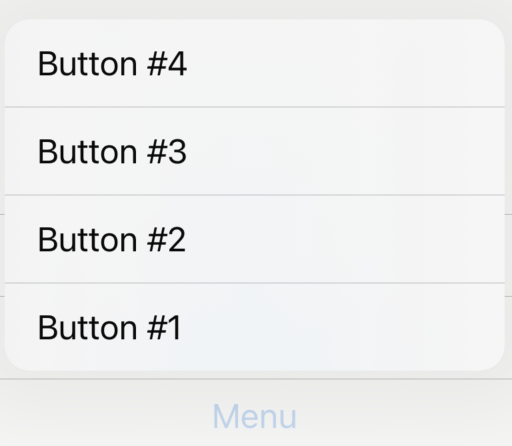
5. Toggle
Toggle(isOn:.constant(true)){
Text("Toggle")
}Toggle은 Kotlin에서는 Switch, html에서는 checkbox처럼 활용되는 컴포넌트입니다.
6. EditButton
EditButton()여기부터는 toolbar에서 사용되는 부분으로 우측 상단에 표시됩니다.

7. PasteButton
PasteButton(payloadType:String.self){strings in
guard let text = strings.first else { return }
pastedText = text
}
8. RenameButton
RenameButton()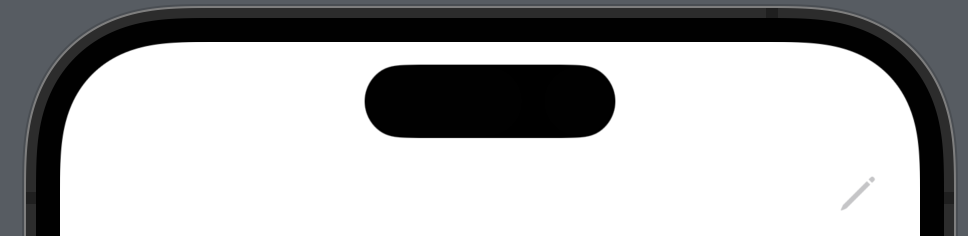
전체 테스트 소스
import SwiftUI
// 테스트 페이지
struct TestView: View {
@State private var pastedText:String = ""
var body: some View {
NavigationView {
VStack {
// Type #1. Basic Button
Button(action:{
// Do Somting
}){
Text("Button")
}
Divider() // 글 간격용 (현재 글 의미 x)
// Type #2. Link
Link("Link", destination: URL(string:"https://royfactory.net")!)
Divider() // 글 간격용 (현재 글 의미 x)
// Type #3. NavigationLink
NavigationLink("NavigationLink", destination:NextView() )
Divider() // 글 간격용 (현재 글 의미 x)
// Type #4. Menu
Menu("Menu"){
Button(action:{ }){ Text("Button #1") }
Button(action:{ }){ Text("Button #2") }
Button(action:{ }){ Text("Button #3") }
Button(action:{ }){ Text("Button #4") }
}
Divider() // 글 간격용 (현재 글 의미 x)
// Type #5. Toggle
Toggle(isOn:.constant(true)){
Text("Toggle")
}
.frame(width:110)
}.toolbar{
// Type #6. EditButton
EditButton()
// Type #7. PasteButton
PasteButton(payloadType:String.self){strings in
guard let text = strings.first else { return }
pastedText = text
}
// Type #8. RenameButton
RenameButton()
}
}
}
}
// 다음 페이지
struct NextView: View {
var body: some View {
Text("Next View")
}
}
// View 미리보기
struct TestView_Previews: PreviewProvider {
static var previews: some View {
TestView()
}
}
반응형
'개발 창고 > iOS' 카테고리의 다른 글
| [SwiftUI] How to Handle dimiss() (2) | 2023.12.01 |
|---|---|
| [SwiftUI] How to Use the Confirm Window (0) | 2023.11.30 |
| [SwiftUI] How to debug using console in xcode (0) | 2023.11.28 |
| [SwiftUI] How to Use "Ringtone" (0) | 2023.11.27 |
| [SwiftUI] How to Fix a Theme with Dark or Light (0) | 2023.11.27 |