2023.02.23 - [개발 창고/Flutter] - [Flutter] How to Install the Flutter Part 1/3
[Flutter] How to Install the Flutter Part 1/3
1. SDK 다운로드 2. 압축해제 3. 환경변수 설정 4. 설정 확인 1. SDK 다운로드 https://docs.flutter.dev/get-started/install Install Install Flutter and get started. Downloads available for Windows, macOS, Linux, and ChromeOS operating syst
royzero.tistory.com
How to Install the Flutter
Flutter 설치에 이어 에뮬레이터 사용을 위해 Android Studio 설치를 해줍니다.
이번 글은 주로 이미지 위주가 많으나 중간중간 캡처하지 못한 화면이 있습니다.
※ 안드로이드 스튜디오 버전이나 홈페이지 구성에 따라 구성 위치가 변경될 수 있습니다.
1. 안드로이드 스튜디오 설치
https://developer.android.com/studio
Download Android Studio & App Tools - Android Developers
Android Studio provides app builders with an integrated development environment (IDE) optimized for Android apps. Download Android Studio today.
developer.android.com
: Android Studio - Download - Download Android Studio Electric Eel
※ 해당 위치 및 버전은 버전 패치될때 마다 메뉴 위치나 버튼 이름이 변경될 수 있습니다.
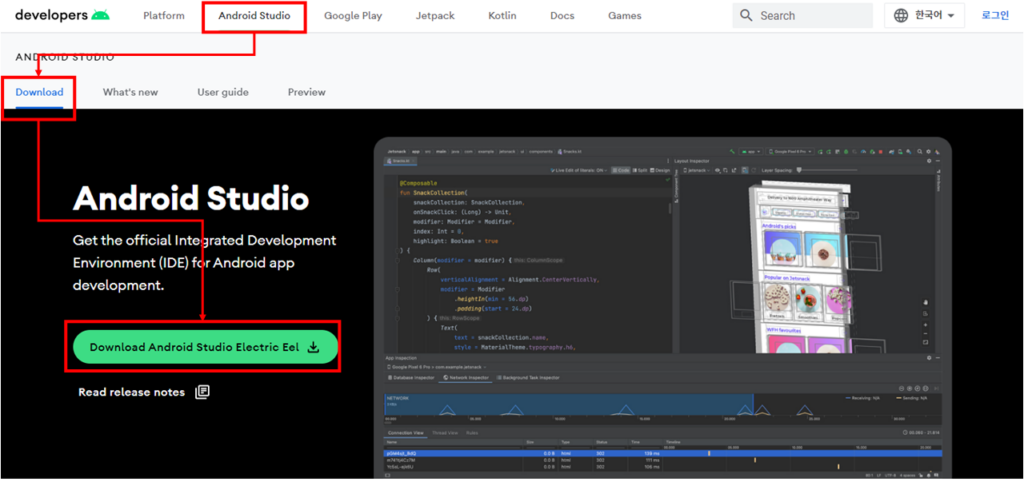

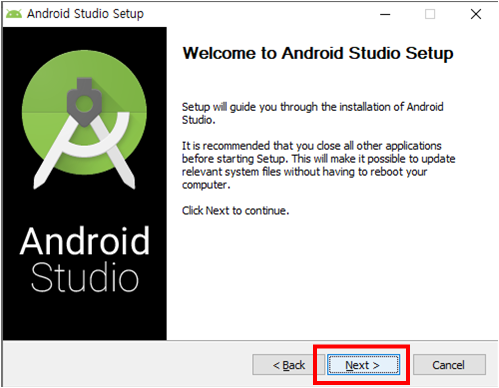
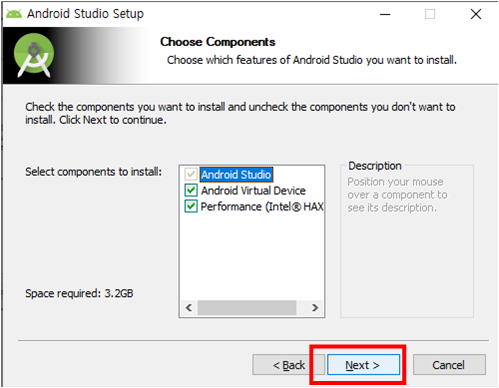






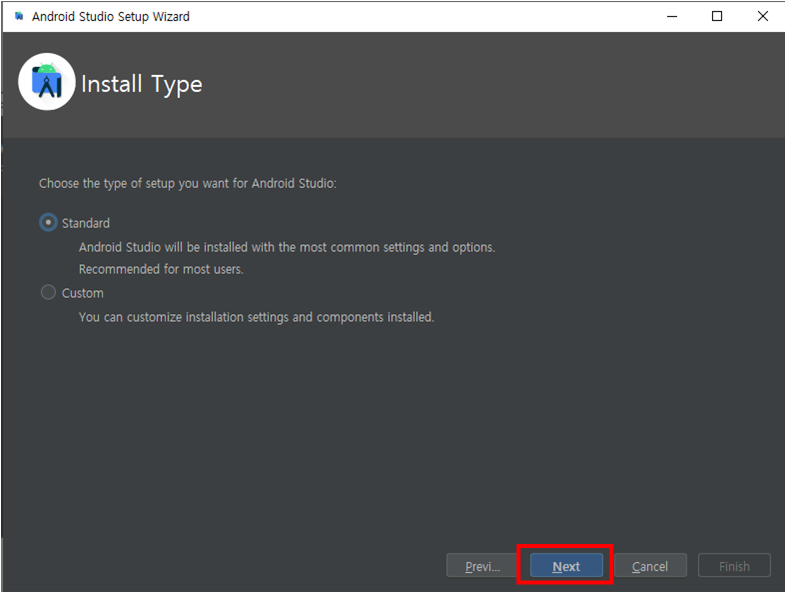



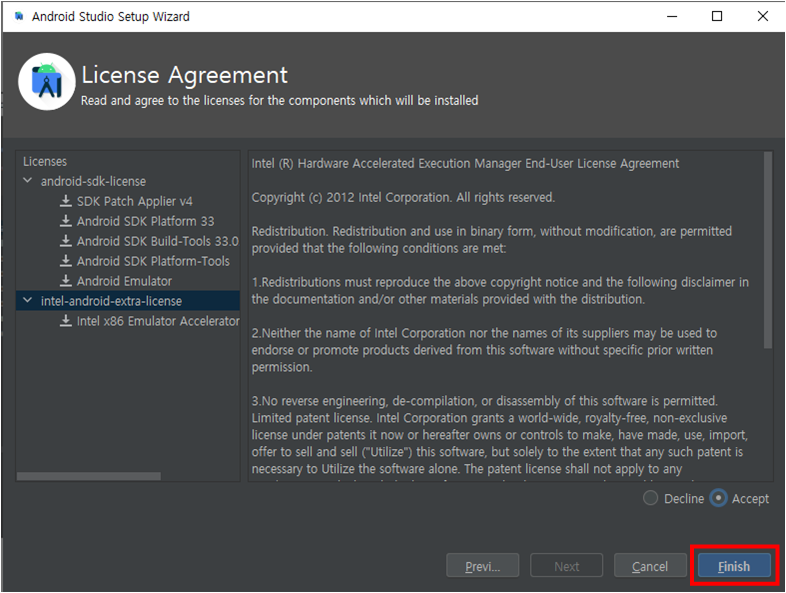
2. Virtual Device 생성
: (Android 최초 시작 시) Projects - More Actions - Virtual Device Manager - Create device


: (기존 Android Studio 사용 시) 우측 상단 AVD Manager - Create device


기본적으로 안드로이드 OS 버전은 설치되어있지 않으므로 다운로드 버튼 클릭하여 다운로드 하여야 Next 버튼이 활성됩니다.


'개발 창고 > Flutter' 카테고리의 다른 글
| [Flutter] Android toolchain 오류 (0) | 2023.03.04 |
|---|---|
| [Flutter] Android toolchain 오류 (0) | 2023.03.04 |
| [Flutter] How to troubleshoot Windows version errors (0) | 2023.03.03 |
| [Flutter] How to Install the Flutter Part 3/3 (0) | 2023.03.03 |
| [Flutter] How to Install the Flutter Part 1/3 (0) | 2023.02.23 |