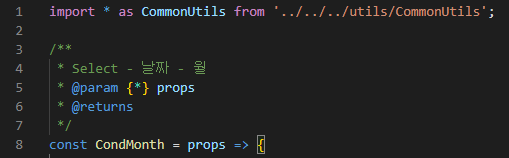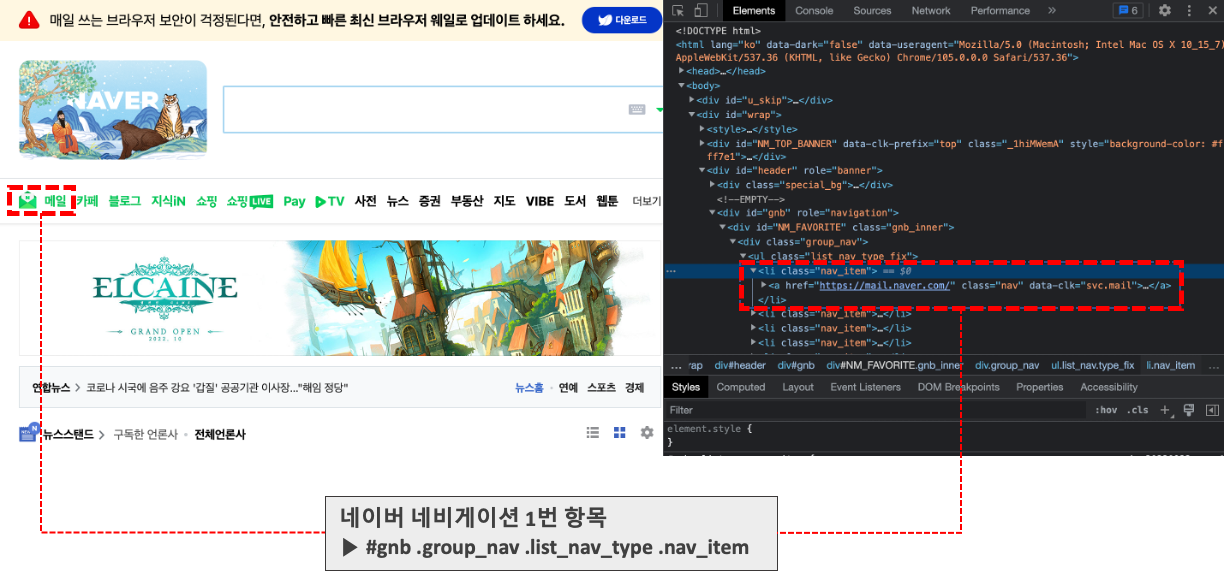location / { try_files $uri $uri/ /index.html =404; } React를 배포하고, Nginx를 활용하여 서비스를 실행한 경우, index.html을 통하여 원하는 페이지로 이동 시에는 잘 넘어 가지만, 이동한 페이지에서 새로고침(F5)을 하는 경우 404 에러를 발생하게 됩니다. 이를 해결하기 위해서는, 새로고침으로 전달된 uri 정보를 index.html를 통하여 uri로 이동하도록 설정을 해주어야 합니다. server { listen 80; server_name localhost; #access_log logs/localhost.log combined; location / { try_files $uri $uri/ /index.html = 404; root /dat..